Rovio Does for Security Cameras What Roomba Did for Vacuums

Share

The next must-have robot has arrived. Rovio from WowWee is a mobile webcam that uses WiFi to work like a remote security camera on wheels. Access it from anywhere via computer or smart phone and you can explore your home or office with streaming audio and video. Worried about your house while you're on vacation? Just program Rovio to roam from room to room taking snapshots, and you'll be able to sleep soundly. Check out a promotional video from WowWee after the break.
There are few examples as fitting as Rovio for demonstrating how humans are building a world of 24-hour hi-tech surveillance. Everywhere we go, we're going to be watched, especially as people start to use Ugolog. Government security cameras, like the CCTVs failing to stop crime in London, inspire fears of Big Brother. Personal security cameras seem to restore some of the privacy balance by allowing individuals to control the observation in their home or business. In that light, Rovio is an easy, and maybe even fun, way to make the surveillance trend work for you.
WowWee design team hit all the right notes with this device. I was impressed with their handheld projector, but Rovio is even cooler. The robot has omni-directional wheels, a microphone, a speaker, a camera that can adjust to three different angles (straight ahead, slightly lifted, 40° towards the ceiling), and plenty of LED lights for illumination. Battery life is around 2 hours of standard operation.
Even more impressive is the software. Rovio has a fairly intuitive user interface that allows for direct control of the robot. Using IR guidance, it can follow preprogrammed paths and take pictures along the way as instructed. Those photos can then be emailed to you while you are out. With the press of a single button, the robot will self-dock and charge, though accidentally moving the dock will require you to recalibrate the bot. Rovio's use of waypoints, and streaming audio and video remind me of the prototype iPhone military drone application developed by MIT.
Be Part of the Future
Sign up to receive top stories about groundbreaking technologies and visionary thinkers from SingularityHub.


WowWee is also marketing Rovio as a telepresence robot, like Anybots. I'm not sure, however, that it presents any real improvements over traditional webcam conferencing. Being able to have a robot zoom around a table and look your colleagues in the eye sounds interesting but not practical. Also, there's no screen on Rovio, so people are either going to have to look away towards a TV or place a photo of you on the bot.

As with any surveillance technology, the opportunities for abuse are threatening. In the case of Rovio, remote access opens the possibility of hacked access into your home. Not a pleasant thought, but hopefully WowWee has taken the time to get its encryption up to task.
If you're so inclined, you can learn more about Rovio's capabilities and use by exploring its tutorial videos now playing on this YouTube channel. Before you spend 30 minutes pouring through them, I should reveal the robot's two greatest weaknesses: stairs and walls. The omni-directional wheels are great, but they're not made for travel over uneven surfaces, and definitely can't tackle steps. That's going to limit the accessible areas in your home unless you start installing a lot of ramps. Walls limit the range of Rovio's tracking system. So, if you want to use Rovio in more than one room, you're going to have purchase a few TrueTrack beacons to extend the range.
Rovio retails around $230, but I would definitely budget in another two or three beacons at $30 a piece. That's a total price tag of a little over $300. Not bad for a remotely accessible spy camera that can explore your home for you while you're away and then go recharge itself to do it all again tomorrow.
Related Articles
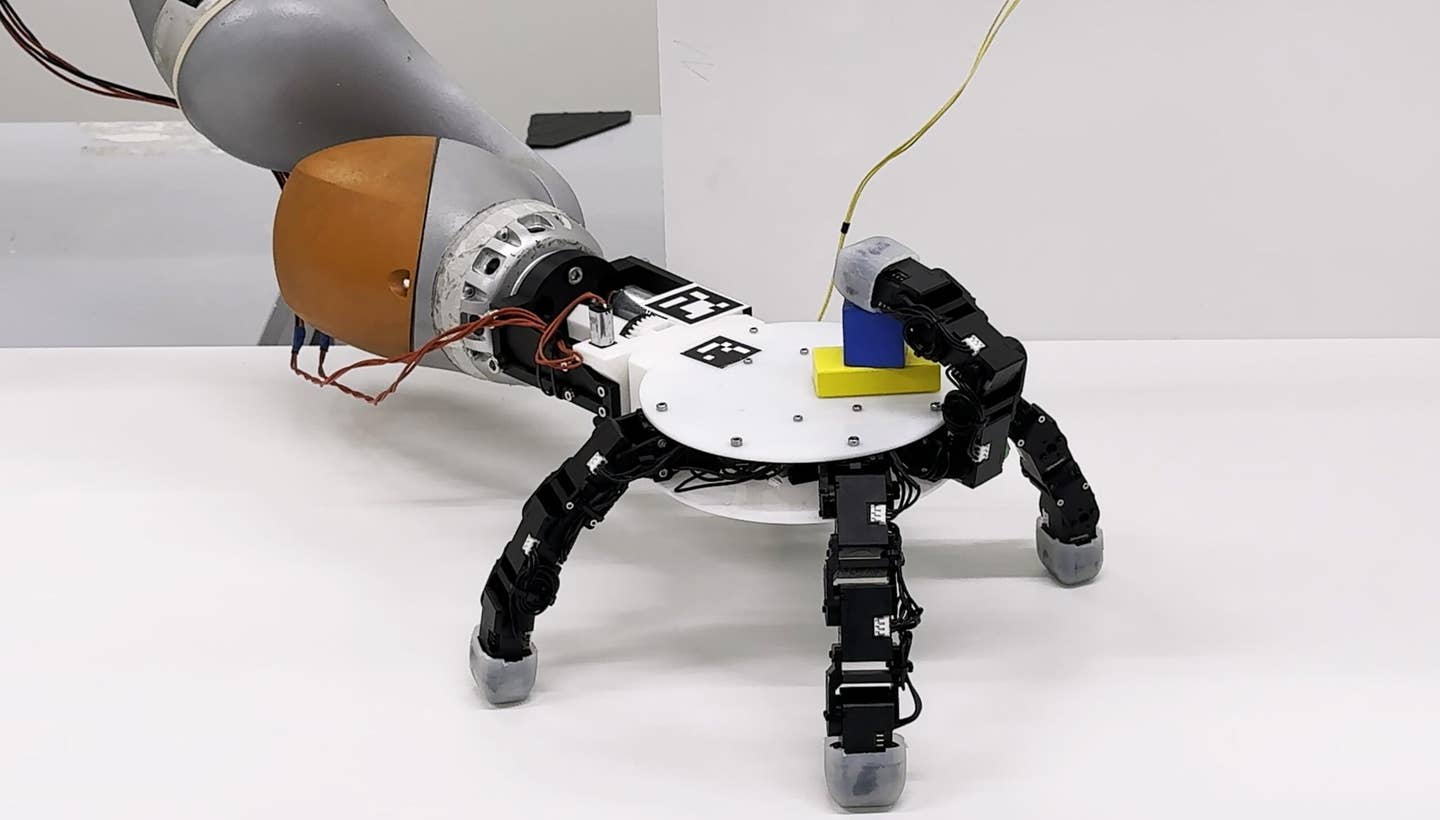
This Robotic Hand Detaches and Skitters About Like Thing From ‘The Addams Family’

Waymo Closes in on Uber and Lyft Prices, as More Riders Say They Trust Robotaxis

Sci-Fi Cloaking Technology Takes a Step Closer to Reality With Synthetic Skin Like an Octopus
What we’re reading