Winscape – A Window to Anywhere Controlled by Your iPhone (video)

Share
How many views do you have out of your window? Just one? Friend, you are living in the past. Ryan Hoagland has devised an ingenious setup to give you a potentially infinite number of scenic vistas anywhere in your home. His Winscape project uses two high definition TVs embedded in a wall to present a unique view. The perspective out of these "windows" shifts as you move thanks to some clever tracking via a Nintendo Wiimote and some IR LEDs. Hoagland's system gives a fantastic sensation that you're actually looking out of your home. You can even control your view using Winscape's own iPhone App and switch between the Golden Gate Bridge, the ocean, space, or whatever you wish. How cool is that? Watch the Winscape in action in the video below.
This video is awesome and gets extra WTF bonus points for the use of a baby at 1:05.
Using a HD TV to display a scenic view is nothing new - I think we've all seen a fish tank or fireplace playing on loop at some point. The real innovation here is combining the faux window with the Wiimote IR tracking. That lets the scene change as you move towards or away from the screen, and lets the two TVs work in tandem to give the correct point of view. It only works for one person at a time, which is unfortunate, but an inherent limitation when you use screens and not video goggles. The Winscape system could easily be upgraded with different video recordings to form a virtual/augmented reality system. Why not look out your window and see the video feed from a security camera, a movie, or video game? The resolution wouldn't be as good, but it'd definitely be a fun part of the 'buildings of the future'.
If you're interested in setting up a Winscape system of your own, Hoagland has done his best to help you out. He provides the software free for trial, and the licensed version is just $10. The iPhone App is just $2 last time I checked. Also, Hoagland gives you advice on how to shoot your own HD footage for your Winscape, or you can purchase one of his high definition video loops on DVD for around $10. He's also working on upgrading the clunky IR necklace (it made the baby look tiny!) and should have them available around July (price unknown).
Be Part of the Future
Sign up to receive top stories about groundbreaking technologies and visionary thinkers from SingularityHub.


Clearly, the biggest expense of building your own Winscape is going to be the hardware. Besides the monitors and the computer running the program (Winscape software only works for Macs by the way), you also have to contend with some major home renovations. The setup is anything but simple as you can see in this detailed time lapse video for the installation of Winscape at Hoagland's house:
As cool as the Winscape may be, there's little doubt that a project like this is labor of love. Hoagland's been working on different forms of the concept since 2002 when he created a New York skyline (hardware not software). The monitor based version of the idea has been kicking around since at least 2004, though the Winscape project as you see it above was just made public earlier in April. Also, as impressive as the resolution may be now (1920x1080 video with sound or stills at 4096x4096), I wonder how long you could last after installation before you wanted to update the graphics.
That being said, projects like Winscape have the potential to turn even the dreariest SubTropolis into a home with a million dollar view. Paper-thin display screens are slowly getting better, and the time is coming when they'll be cheap enough to plaster over every surface in our homes. When that happens, systems like Winscape could change our homes into vast visual portals into anywhere. So long real estate, hello virtual estates.
[screen capture and video credits: Ryan Hoagland, Winscape]
[source: Winscape]
Related Articles
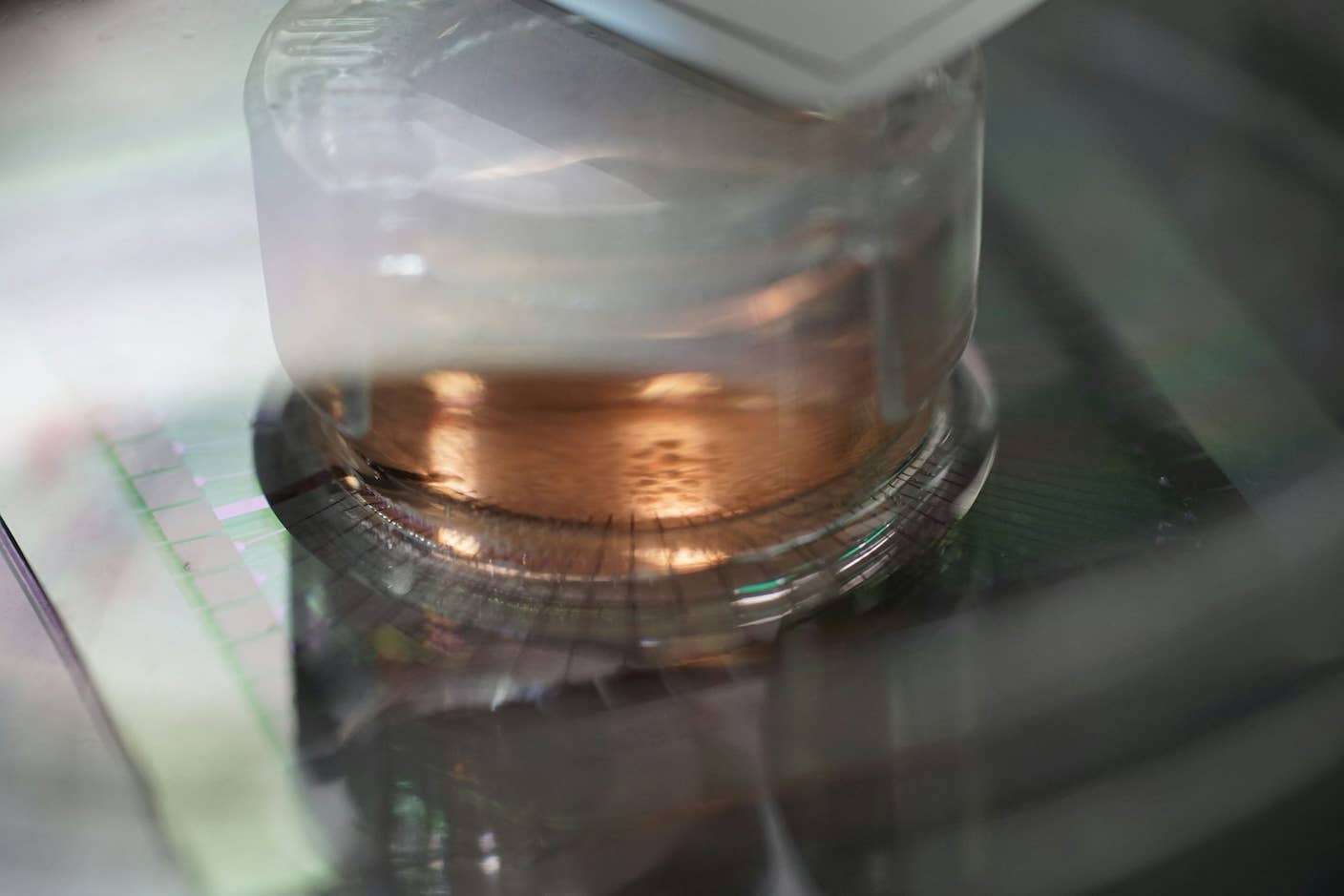
How Scientists Are Growing Computers From Human Brain Cells—and Why They Want to Keep Doing It
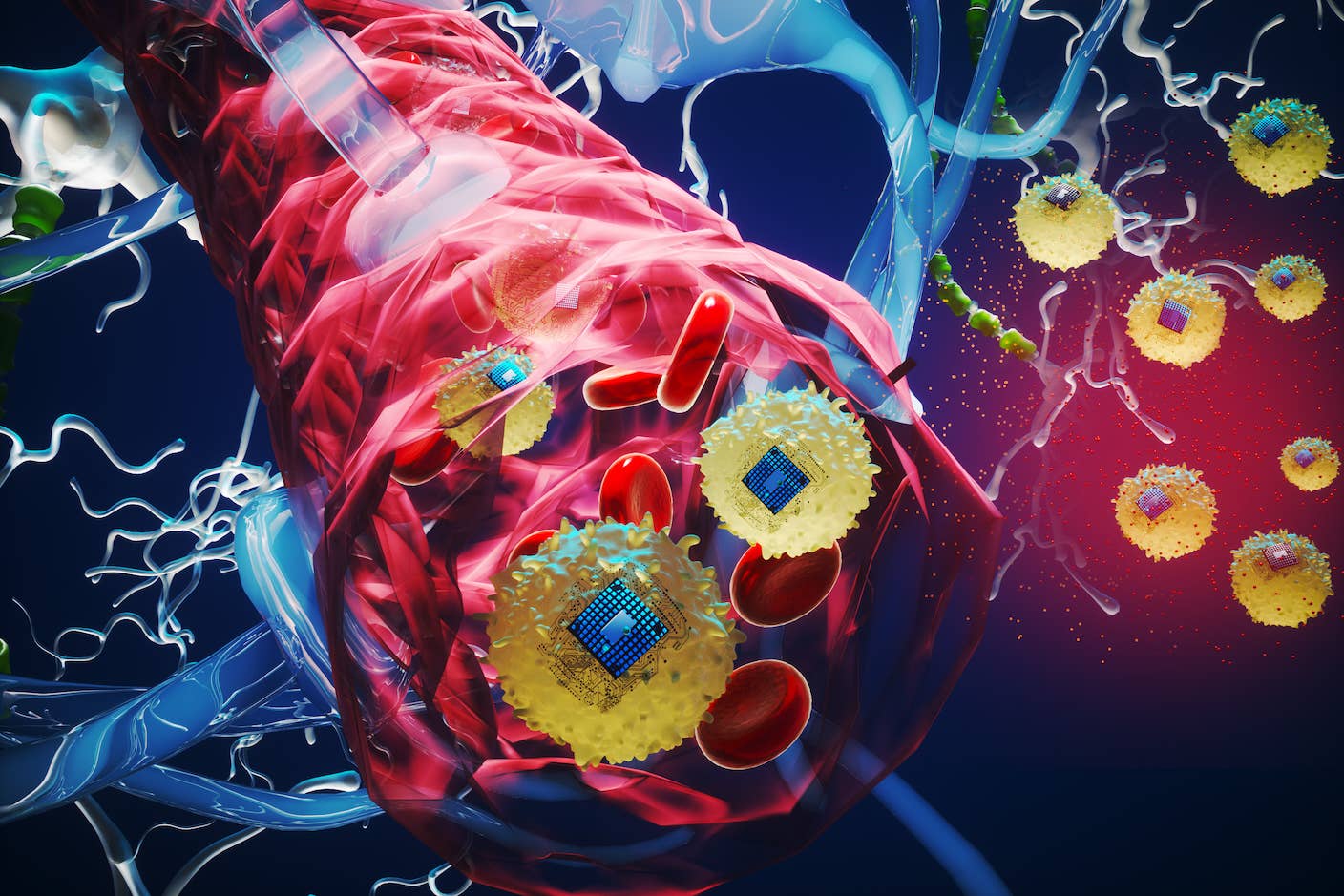
These Brain Implants Are Smaller Than Cells and Can Be Injected Into Veins
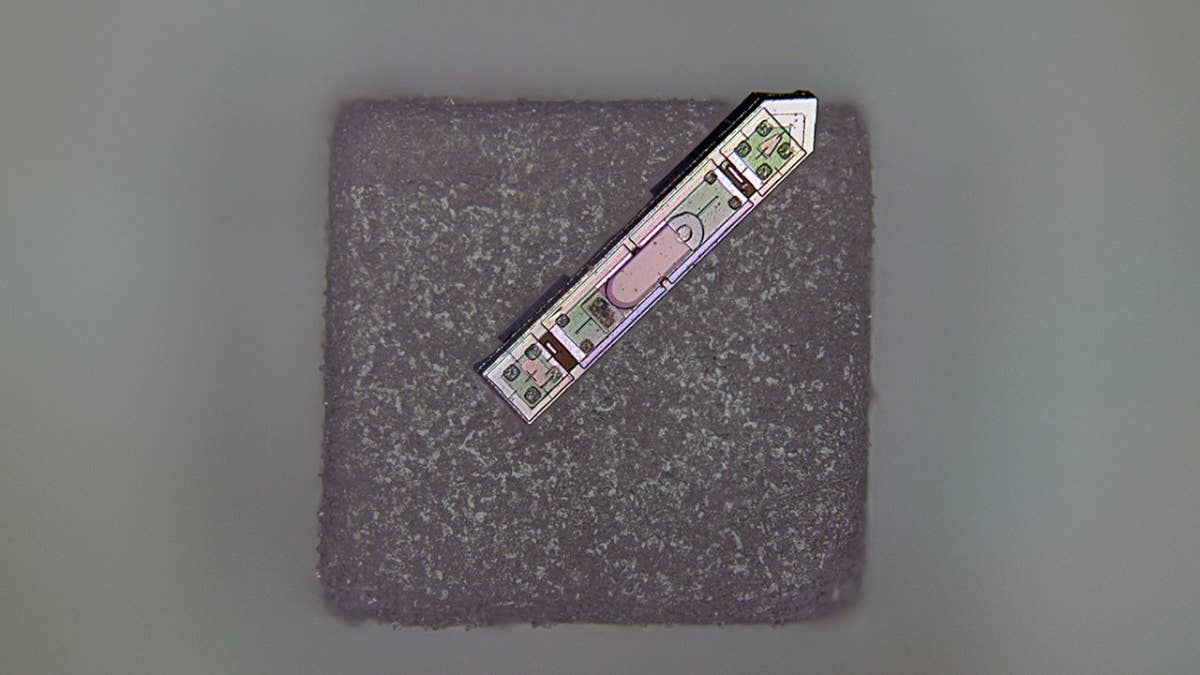
This Wireless Brain Implant Is Smaller Than a Grain of Salt
What we’re reading
