Anybots Debuts New $15k Telepresence Robot, Is it a Fail? (video)

Share
Anybots, the telepresence startup out of Silicon Valley, wants to bring robots to the workplace. Their new QB telerobot lets you use a web browser interface to command a virtual presence in any office with WiFi. The skinny two-wheeled bot lets you roam around, enter meetings, and start up casual conversations just as if you were there in person. A small screen displays your real time expressions via webcam, and an embedded audio/video system lets you see and record everything the robot sees and hears. Set to be released in fall of this year, the QB could change the way businesses handle travel, telecommuting, and customer demonstrations. But we've had a debate here at the Hub: will the $15,000 price tag scare off or attract customers? And just as important - is QB's iPhone sized screen too small for real telepresence?
Teleconferencing is already a big business, with names like Cisco and Hewlett Packard providing super-crisp video communication for hundreds of thousands of dollars. State of the art conference rooms let meetings take place across the building or the world with equal ease, and may be a big factor in the recent decline in corporate travel budgets. As nice as their video quality may be, however, the conference room has a huge drawback: it can't move. Telerobots represent the next phase in long distance presence. With a robot you can interact with your peers in a more natural way - walking away from conversations, entering new ones, and enjoying chance interactions that are a definitive part of a shared work environment. And people can respond to a physical presence in a way they can't with a flat image on a screen. Check out the brief presentation of the QB featuring Anybots founder Trevor Blackwell in the video below:
Here's a recent interview with Anybot's director Bob Christopher for those who want more footage of the QB actually moving around:
Will businesses that pay for Cisco and HP systems flock to the QB's smaller $15,000 price tag? The Hub has been debating this. $15k is a reasonable price for a telepresence solution, but it's a lot for a novelty. So which is the QB? It all depends on how companies decide to use the robot. You can share access to your QB through a secure URL. I think this would be a great way to get potential customers to tour your factory, or visit your office while saving them travel money. Museums, historic sites, public buildings...these may all want to invest in "public" QBs. But how many of these facilities will actually invest $15k in a new system? And what about your standard office - I'm not sure they want a more human experience from telepresence. They may just want to simulate traditional corporate meetings. It may all come down to how much a business values mobility.
And we should remember that with that mobility comes restrictions. The bigger the screen on the bot, the shorter your battery life. You can't have the huge wall-sized monitors you see in a Cisco teleconference room. So what's the right screen size to have on a telerobot? My boss, Keith Kleiner, says bigger is better - we want to see the human expression! Granted, Keith just had a great experience with a bunch of Willow Garage's Texai telerobots, and those guys are all screen. But he also wants the telebots to eventually have arms, not just for manipulation, but for expression (as we saw with the MeBot). Anybots went a different route. The screen on the QB is smaller, fitting in the crown of the robot's head. It's body is minimal, pretty much just a pole. Is it human enough for Keith? No. Is it robot enough for me? Yes. While I agree that arms and body language would be awesome, I don't think telerobots need big screens. Just show me enough of the human face that I can distinguish expressions and I'll start treating the robot as a person. Humans seem to have a deep psychological inclination to accept robotic presences as people - we've seen it time and time and time again.
Be Part of the Future
Sign up to receive top stories about groundbreaking technologies and visionary thinkers from SingularityHub.


Even if we debate its screen size, the QB has other specs which are clearly impressive. It can travel around 3.5 mph, plenty of speed to keep up with meetings on the go. It has 6-8 hours of battery life, a five megapixel camera, and three microphones. Standard WiFi connections are used to operate the robot, and its bandwidth use (600 kbps up, 200 kbps down) is pretty reasonable. Anybots also designed the QB to be very user friendly. You control the bot through a traditional web browser and using the four arrow keys on a standard keyboard. On board LIDAR and the QB's guidance systems let the bot avoid obstacles (no matter who's driving), and will help you easily pass through doorways. Once you get the robot near its docking station, it can park itself and recharge.
Many of the limitations to the QB are really limitations of telerobots in general. Stairs are going to be an issue (though at 35 lbs a coworker could easily carry 'you' up a flight), as will weather - you don't want these robots out in the rain. Most importantly, these telerobots don't have arms or hands, and are thus unable to physically interact with their evironment. Considering Anybots work with other bipedal bots, however, that may stop being a problem in the future.
I'm also a little worried about the QB's ability to record anything it sees and hears. Especially because its unclear where the information streams. Will the web browser be sending information through Anybots' server or yours? I'll save my privacy concerns, however, until we get nearer to launch and there's more information on the particulars of how QB transmits.
We've been tracking Anybots since they sent one of their prototypes (the QA) to Singularity University. The company is apparently still in beta testing for the telerobot, and those in the Silicon Valley area may still be able to try out one of their prototypes. Despite the continued testing, Anybots went into mass production earlier in the year, and seem ready for the QB launch this fall. In fact, we may soon be able to test drive a QB via the Anybots website. A page there promises the feature will be arriving soon.
While Anybots is the most advanced telerobot nearing the market, it's far from the only one on our radar. There are some smaller retail solutions out there, but the real competition comes from Willow Garage's Texai robot which we've mentioned before. Like the QB it is a two-wheeled, go anywhere platform. While QB has a very robot-like appearance the Texai is pretty much a screen on a stick. Both will be web-browser enabled and self-docking (once you drive the robots near the dock). To combat ambient noise, the QB's three mics focus on the loudest voice, while the Texai has a more sophisticated system in development. Though Keith favors the Texai, I'm not sure if I could pick a winner between the two. For now I won't have to. As far as I know, Willow Garage has no plans on bringing the Texai (which is completely open source) to the market. I'll tell you if that changes.
Business interactions are the obvious first application for telepresence. Avoid travel costs, bring a client directly into your facilities, or just give your workers more flexibility in location. Eventually, however, I think telerobots could find uses outside of the workplace. With our increased mobility and global community, friends and families are further apart than ever. I think it would be wonderful if every home could have a telerobot that guests could dial into - the 21st century version of the telephone. Telerobots could also enable us to visit famous sites (museums, landmarks, etc) without traveling, and without leaving trash. They could bring an entire crowd into an event through just one robot. The technology is brimming with possibilities and Anybots seems poised to bring many of them to us soon. Very cool.
[image credits: Anybots]
[video credits: Anybots, Ryan "SF" Kim]
[source: Anybots Press Release, website]
Related Articles

This ‘Machine Eye’ Could Give Robots Superhuman Reflexes
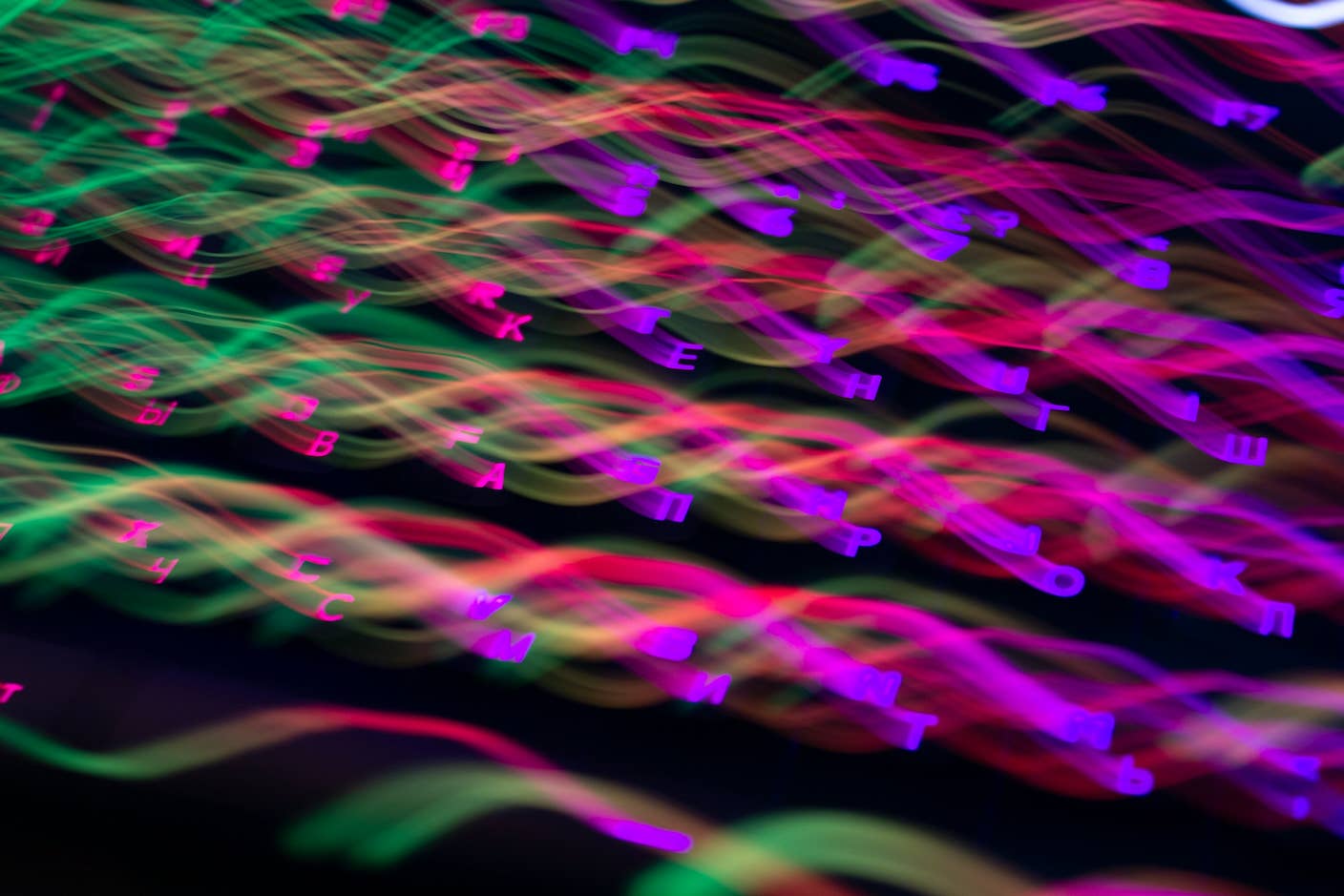
Scientists Send Secure Quantum Keys Over 62 Miles of Fiber—Without Trusted Devices
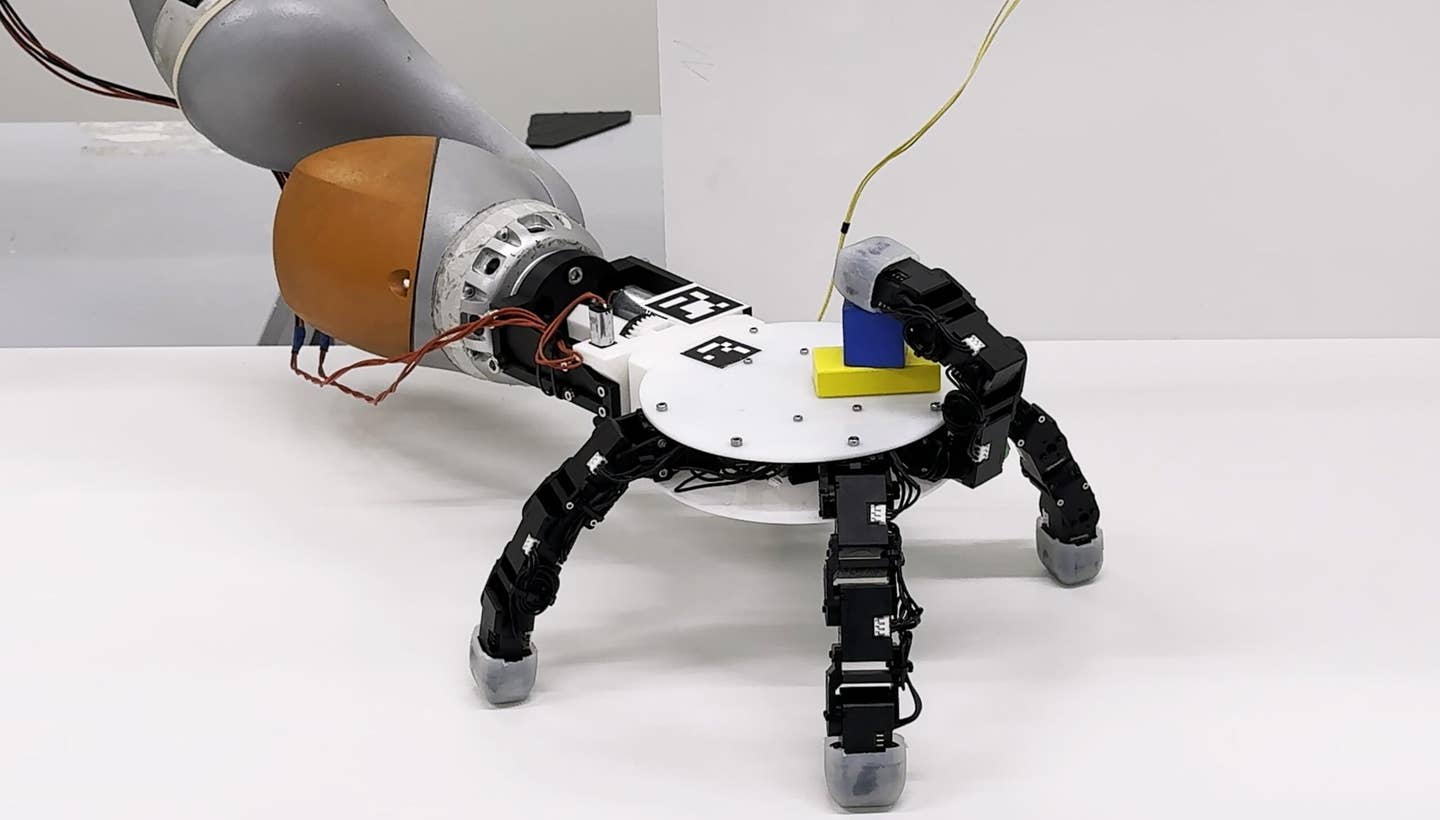
This Robotic Hand Detaches and Skitters About Like Thing From ‘The Addams Family’
What we’re reading


