Minoru 3D Webcam (Videos)

Share

A robot-like stereoscopic camera (inset) lets you make 3D videos at home using a traditional red/blue format.
Television and Film are looking to make the transition to 3D and now you can, too. Novo's Minoru 3D webcam is inexpensive ($90, £50, €80), easy to setup, and uses the traditional red/blue format that's simple to display almost anywhere, and comes with 5 free glasses for you and your friends. It's compatible with Skype, MSN, YouTube, AOL, and most other online video sharing sites. Use it to chat in 3D, make 3D video blogs, or (with a newly updated driver) record images outside. If that wasn't appealing enough, Minoru also looks like a cute little red robot. Check out the clips below to see how Minoru is set up, and what a 3D video made with the system looks like.
The last few years have seen a resurgence in 3D media. A growing number of movies are featuring the technology, and it seems like computer animated films (Up, How To Tame Your Dragon, etc) are permanently shifting in that direction. Likewise, 3D TV is looking like a real possibility in the next few years, though it's anybody's guess as to how successful that will be. Minoru 3D is far from the first attempt at bringing the 3D trend to teleconferencing, but it looks to be one of the cheapest. If we decide that we actually want to chat long distance in 3D, the Minoru could be a low cost entry point.
I may not be a typical US consumer, but I watch a lot of user-generated content every day. Unlike 3D TV and 3D movies (which are typically mammoth productions) 3D web content is going to be easily made and easily shared. That may mean that products like Minoru have just as much chance of setting the tone of the new 3D media push as more traditional corporations. Minoru first started making waves in CES 2009, and was available later that year. There has been ample time for users to post 3D videos onto YouTube and there are many out there for you to watch. Here's one that looks to be professionally shot using the Minoru equipment:
Running the Minoru 3D recording through Windows Movie Maker's line tracing gives a pretty cool effect:
Be Part of the Future
Sign up to receive top stories about groundbreaking technologies and visionary thinkers from SingularityHub.


Of course, there's a big difference between the modern TV/Film productions and Minoru. There's a reason that film shifted away from the stereoscopic anaglyphic (red/blue) approach. I happen to own a nice set of 3D glasses that are red and cyan (nerdy? yes, but it comes in handy in cases like this). Many of the videos I watched on YouTube didn't perfectly occlude the opposing colored images. I still had ghost traces floating around caused by improper matching of colors. A little adjustment on my monitor helped, but didn't fix the problem completely. Likewise, many users don't know how (or don't take the time) to properly align the two cameras, giving a miserably blurry 3D effect. Even when properly aligned, Minoru doesn't seem to have a great range of field, and objects in the far background are rarely in focus as well as foreground objects.
Luckily Novo looks to be constantly updating their software with new drivers to help fine tune the device. There's a row-interlaced format for use with shuttering glasses. There's even some work being done with Minoru and OpenCV.

With stereoscopic recording, the presentation format doesn't have to be red/blue. Here's a row-interlaced version for shuttering glasses.
In the end though, Minoru is like most other webcams: you don't buy them because they are the best way to record video, you buy them because they are easy to use and cheap. Minoru's red/blue display is easy to share and you can get glasses for less than a dollar (if you run out of the five free sets they provide). That's something to consider when upcoming 3D TV lenses may cost you $50 a pair. There's no telling if 3D webcams will take off for teleconferencing or online videos, but I'd say Novo is pretty smart to make the attempt.
[image credit: modified from Minoru3D]
[source: Minoru3D]
Related Articles
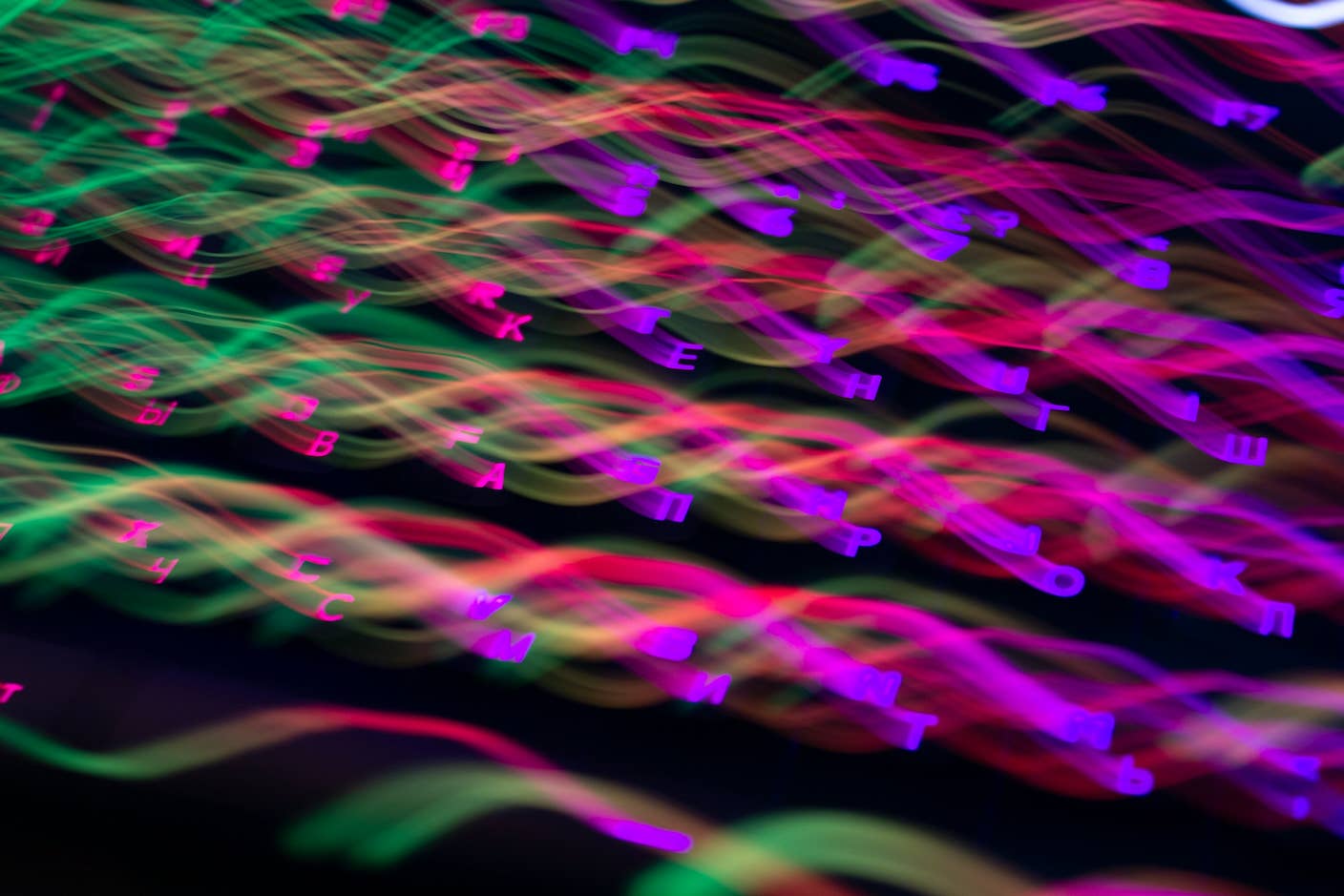
Scientists Send Secure Quantum Keys Over 62 Miles of Fiber—Without Trusted Devices
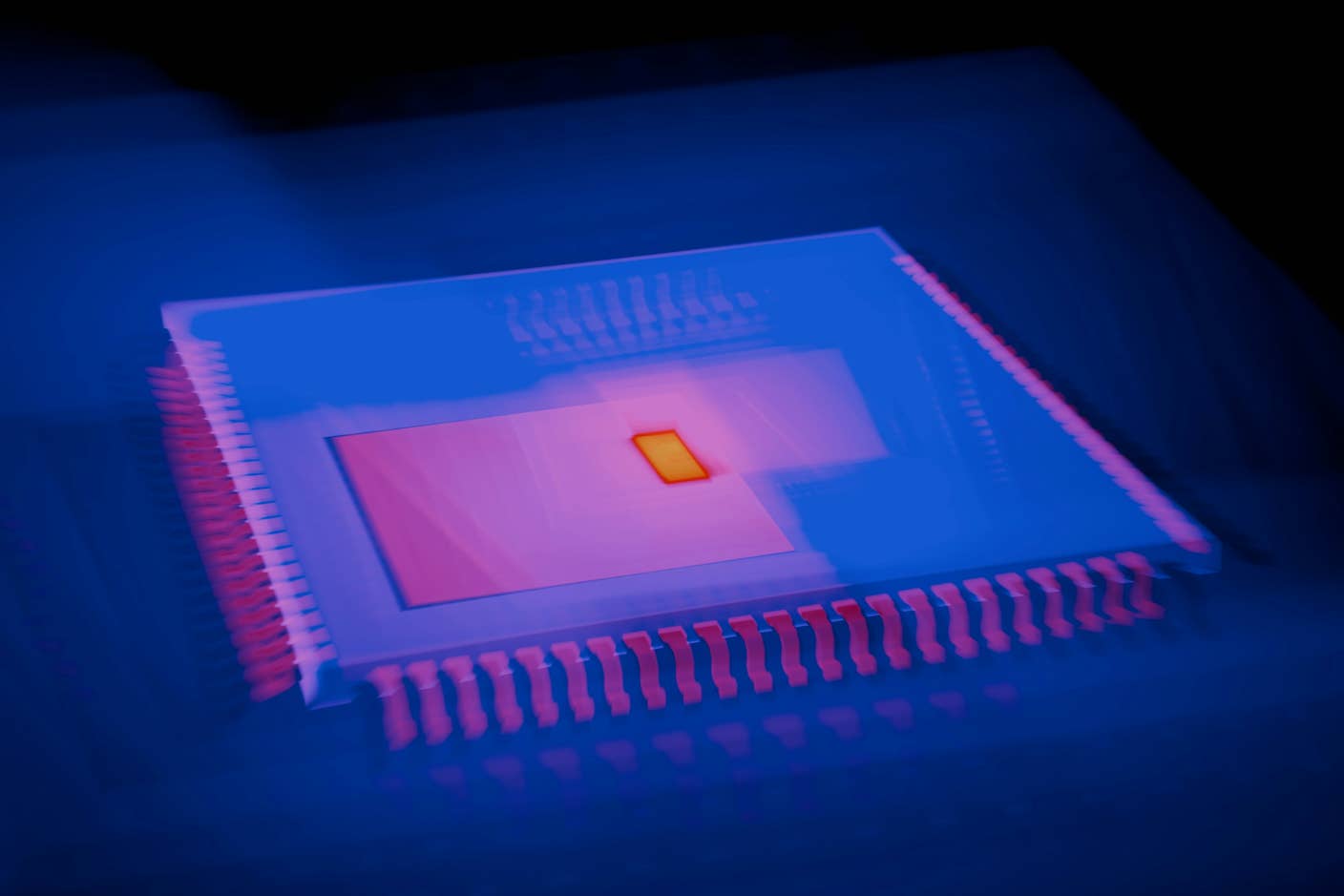
This Light-Powered AI Chip Is 100x Faster Than a Top Nvidia GPU
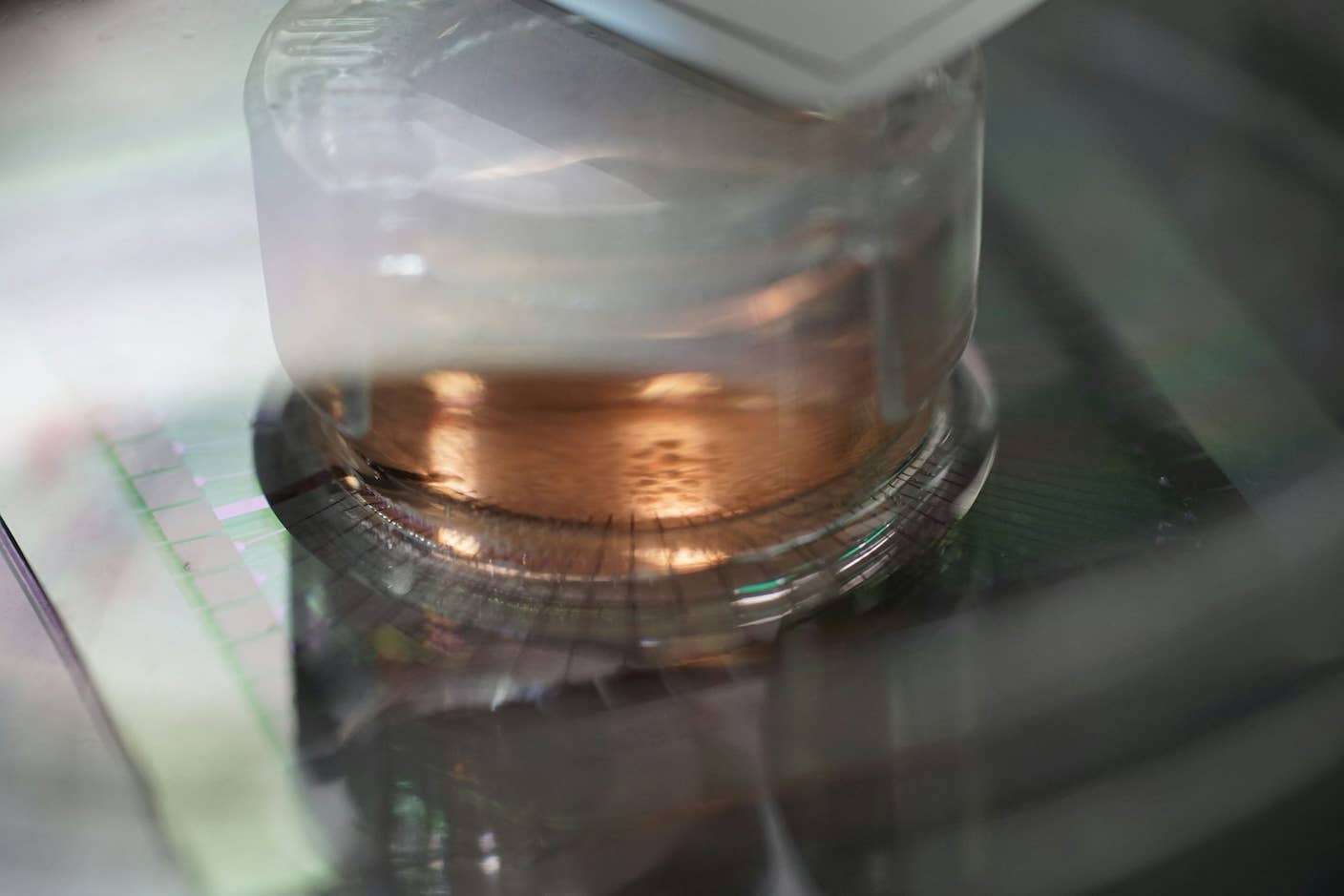
How Scientists Are Growing Computers From Human Brain Cells—and Why They Want to Keep Doing It
What we’re reading