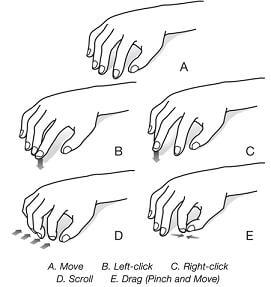MIT’s Pranav Mistry Makes Your Computer Mouse Invisible for $20 (Video)
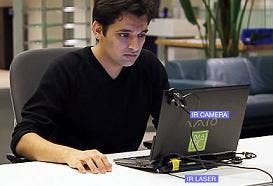
Share
Take your hand off your computer mouse, Pranav Mistry from MIT is ready to make it disappear. He's designed 'mouseless' - an infrared system that tracks your hand motion and translates it to cursor movement on your screen. By simply holding your hand in a curved position you can point and click, right-click, scroll, and drag, with nothing but open air. The cost of the system (in parts) is just $20. This is another very cool user interface solution from Mistry, who has earned widespread acclaim for his Sixth Sense personal augmented reality system. Check out a cutesy demo for mouseless in the video below. The real action begins around 1:02.
Most user interface designers seem to agree that the mouse and keyboard arrangement that's been popular so far can only last so long. No one knows, however, what exactly will replace it. Gesture technology is leading the pack, with video game and TV applications coming out this year. There's a certain appeal to waving your hands in the air and controlling your machines like some sort of conductor of a robotic orchestra. The more versatile of these systems are dependent on gloves for the moment, but they'll likely drop that restriction in the next few years. Mistry's mouseless project is already a step in that direction, letting you use nothing but your hand to control your computer.
The ease in which you can use the mouseless setup belies it's rather ingenuous system of hardware and software. A small infrared laser is fitted with a line cap so that it projects a thin plane of illuminating IR light near the flat surface it's resting on. Your fingers catch and reflect this light and give off an IR glow. An infrared camera picks up the glowing points of light and computer vision software translates their location and configuration into commands for the cursor. The computer can distinguish between general movements, tapping with index or middle finger (which it translates as left and right clicks), flexing of all four fingers (used as a scroll feature), and a pinching motion used to drag and drop.
Be Part of the Future
Sign up to receive top stories about groundbreaking technologies and visionary thinkers from SingularityHub.


There are a couple of things that I think this user interface really gets right. First, it lets you rest your hands on the table top. Proponents of gesture controls often seem to forget that waving your arms in the air can get very tiring, and precision starts to fail as your shoulder aches. Mistry's invisible mouse has much the same benefits of gesture controls but anchored to a flat surface you can rest on. Second, mouseless gives you a very primitive sense of physical feedback. While you can't feel the IR laser, you can feel the table you're sliding and tapping against, giving you some idea of if your motions are broad enough to be detected. This is far from the advanced haptics that we are likely to see in user interfaces of the far future, but it's still better than nothing at all, which is what most other gesture controls offer.
Of course, there are some limitations to the invisible mouse as well. Foremost among these is the fact that it's still trying to be a mouse. The mouseless project is pretty narrow. It's a baby step forward in user interfaces when we may really need a leap. It also is limited to two dimensions, when we think and move in three. Keeping itself in 2D is probably why the project can be so easy to use and cheap, but it limits the long-term advantage over current hardwired systems.
Despite it's cool appearance, the mouseless project is really just a modified version of previous mice devices. We keep trying to build a better computer mouse and that's both pragmatic and frustrating. This invisible mouse is neat, but it doesn't really offer much more than an air mouse (which I still hate as a concept). I'm sure that Mistry and others will find some good uses for a mouse-like gesture control system that costs just $20. Yet the real story is likely to be the future devices that Mistry builds using the IR laser and camera technology. That tech might be able to make the controls of Sixth Sense more robust, it could convert normal monitors into touch screens, or it could make any surface interactive. There's a lot of potential there, much more than can be adequately contained in a mouse.
[image and video credits: Pranav Mistry]
[source: PranavMistry.com]
Related Articles
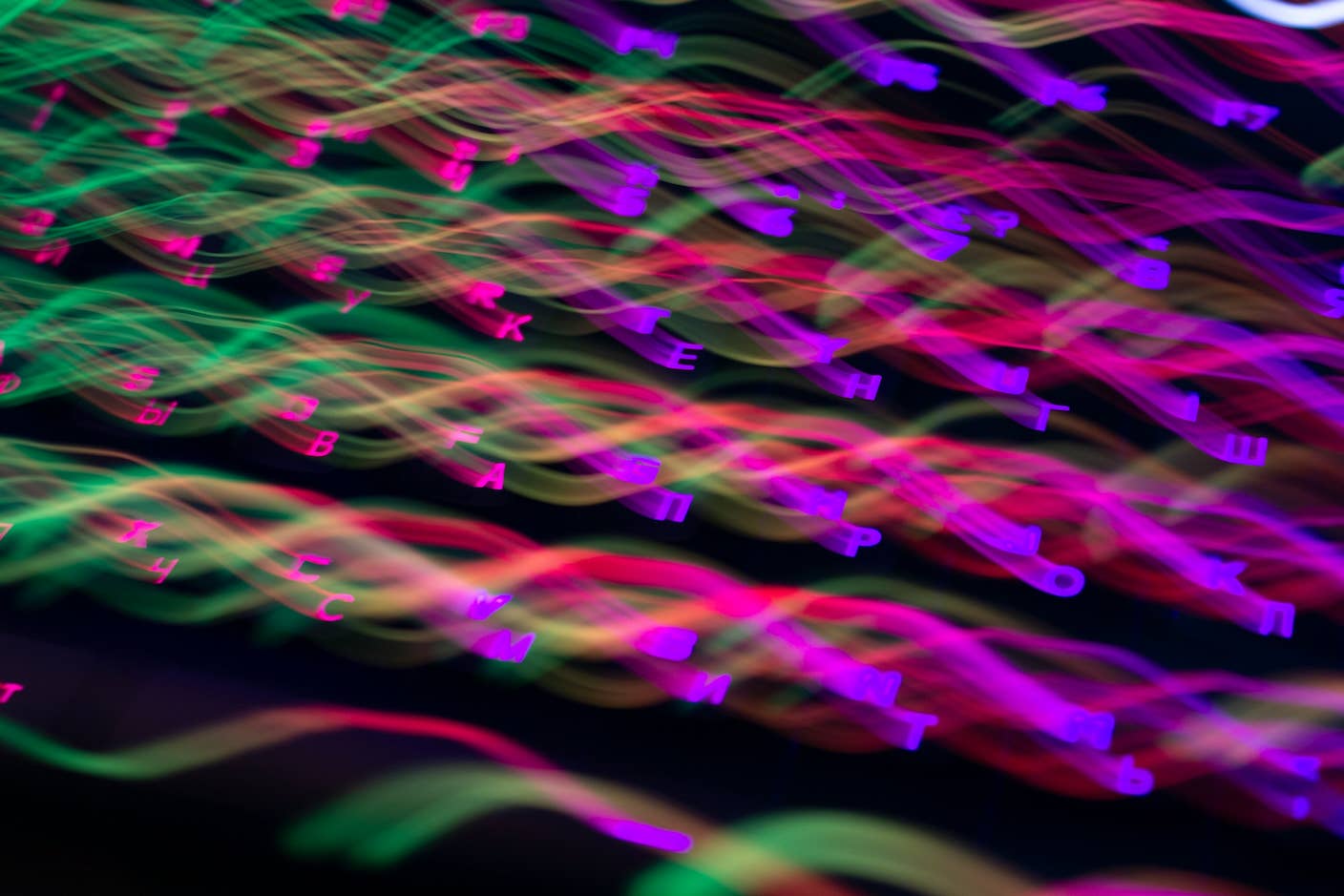
Scientists Send Secure Quantum Keys Over 62 Miles of Fiber—Without Trusted Devices
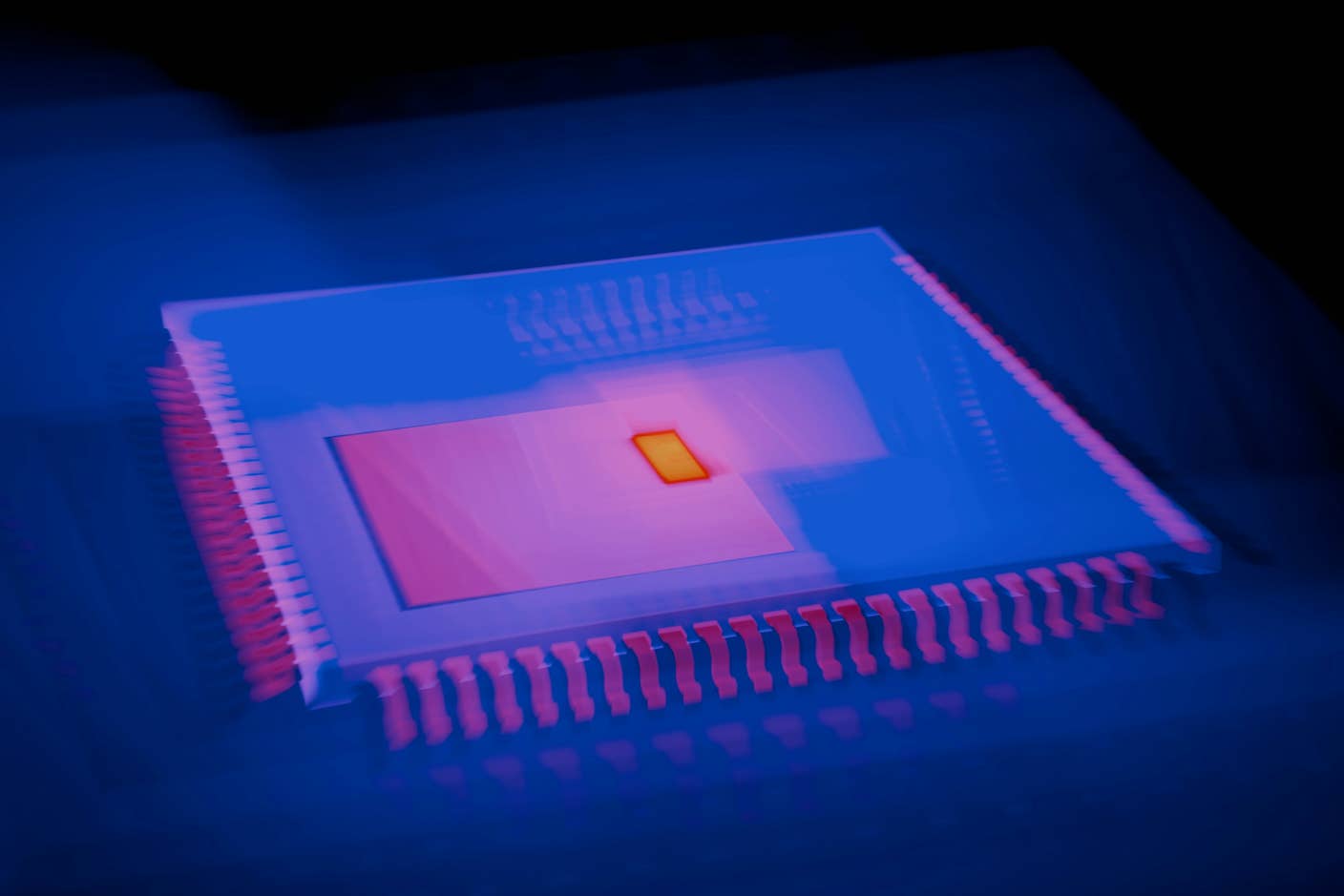
This Light-Powered AI Chip Is 100x Faster Than a Top Nvidia GPU
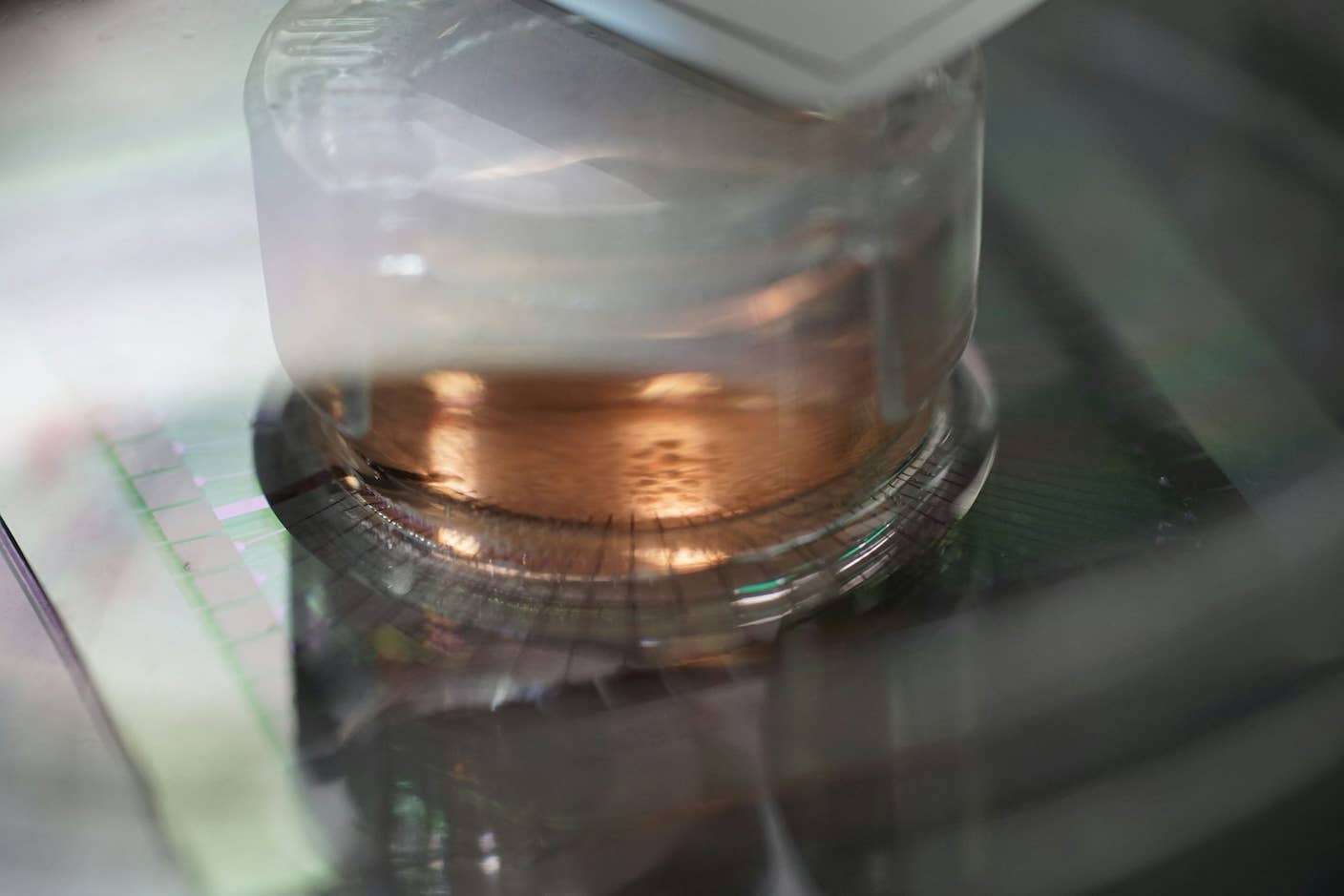
How Scientists Are Growing Computers From Human Brain Cells—and Why They Want to Keep Doing It
What we’re reading