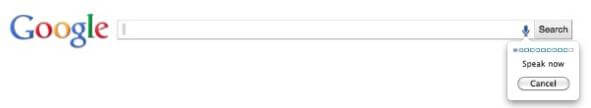
Select users of Google’s Chrome web browser are getting a glimpse into the future of web searching. The latest update to Chrome allows for text to speech built into the functionality of Google Search. Click on the small microphone icon in the search bar, speak into your computer’s mic and watch the speech to text magic take you to a new (often glitchy) level of web surfing. For those who don’t have access to the mic icon while in Chrome (it’s unclear how far and fast this feature is being rolled out), you should try the same thing in Google Translate. Set the input language to English, click on the icon that appears and talk away. Speech to text isn’t the smoothest way to surf at the moment, but it’s still a pretty neat trick that you’ll want to try out. While Google tests this widget on the general public you can bet they’ll be gathering the data they’ll need to take their language processing code to the next level.
Chrome Beta has had a speech to text API available to developers for a few months, and we’ve already seen it adapted for use in YouTube. This past week that speech input functionality was included in the latest update to the standard version of Chrome. While Google has only officially confirmed its use in Google Translate, bloggers and industry insiders like Matt Schlicht have noticed the new widget, and Mashable got vague confirmation that it is real. It’s unclear if Google is hanging back on a formal announcement due to some peculiarities in roll out, or some other consideration. Whether you have access to speech input in web search now, or whether you’ll get it later, the underlying fact remains: speech based searching is now a reality.
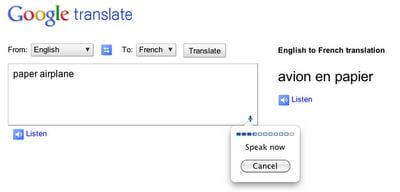
And it kind of sucks. Not to be too negative, but I have to be honest. Whenever I’ve used speech to text (whether it’s here on Chrome, or on Google Translate mobile, or in other applications) it’s been serviceable but also fairly frustrating. It may take me three or four tries to get a word to be heard correctly. For translation software that’s fine. It’s still working much faster than I could with a bilingual dictionary. For web searching however, it’s just damn frustrating to have to say something more than once to get it to be registered correctly. Apparently I can type much faster than I can speak coherently. When you add in Google’s now ubiquitous autocomplete algorithm, typing is a far superior option to talking. If you have slow typing speeds due to an injury or disability, I can understand being excited by Chrome’s speech to text searching. For everyone else, it’s just not going to be practical.
At least for now. Back in December, Google announced that its mobile version of voice search, which has been around since 2008, would be ‘getting personal’. In other words, the app would be collecting voice data from its users so that it could learn their speech patterns. (Other speech reliant apps are doing the same thing, by the way.) One can only assume that Chrome has the same capabilities though it’s unclear if the speech input widget will be gathering the same data as Google mobile at this point. It would certainly make sense for Google to do so. Otherwise, what’s the point? Google needs vast stores of speech data to improve its speech to text algorithms, both at an individual and global level. Right now Chrome’s speech to text is inferior to simply typing, but with enough test data collected from Chrome users around the (English-speaking) world, Google should be able to improve its speech to text until it’s good enough to take the place of keyboard input.
When will that happen? Who the hell knows, but it’s coming, that’s for sure. Google Translate has been improving for years by analyzing millions of translated documents. Read enough, find enough patterns, and you’ll develop a sense of how to translate between two languages. It’s a brute force, computation-heavy approach, but it really works. Speech to text is just another translation, and the same methods, properly adopted, can be successful. If Google can gather enough audio and text data from its Chrome speech input services, it could develop the next generation of speech to text. Given enough time and support, we should probably expect that technology to be available not just on Chrome, but on Google search bars everywhere.
So come on all you web denizens out there, get yourself on Chrome, and start using speech input as much as you can. Even when it’s glitchy it can be a lot of fun, and if we all use it often enough, it might get good enough for everyone to enjoy.
[image credits: Matt Schlicht via Mashable, Google]
[sources: Google Blog, Mashable]