My job has its perks and one of the best is test driving robots. I recently had a chance to login to a TiLR, RoboDynamics‘ cutting edge telepresence platform that’s been in the field since 2008 (~$10,000). It looks like a big screen on wheels, but TiLR is much more than that. With TiLR you can login from anywhere in the world via a web browser and drive a robot in your office. You check in with coworkers and have meetings face to face just as you do with video conferencing but with actual mobility. Walk and talk with a client in Europe even while you’re traveling in Brazil. Perhaps most important, telerobots give you a physical presence in a remote location – it’s like teleportation. Check out TiLR for yourself in the videos below.
First, I want to clarify a mistake I made several weeks ago. I came back from test driving Anybots’ QB telerobot and I was blown away by the experience. In my enthusiasm I said that while Anybots wasn’t the first to produce a telepresence robot, they were clearly the best to date, and the only real commercial option. I misspoke. TiLR is just as available for commercial sales and is also a great robot. In fact, the QB and TiLR each have ways in which they are superior to the other. Yet while QB is nearing launch, TiLR’s been in the field for years. Here’s a brief video of the robot at it’s first real gig – the Google Lunar XPrize office back in late 2008:
As you see in the video, TiLR is an upright robot on a stable wheeled platform. A large screen displays the face of the operator, and a robotic camera captures video to send back. That camera has a 26x zoom which, depending on your connection, can provide some really amazing up close video. Unlike other human-scale telerobots, TiLR lets you move the camera independent of the robot’s main body. Think of your neck -you can look back and forth without shifting your feet. So can TiLR. Here’s a short tutorial video that gives you a feeling of how TiLR can drive around:
The control interface for TiLR is innovative enough that it bears special discussion, and it’s been updated from what’s displayed in the video above. As you can see in the diagram below there’s a half moon looking widget -that’s the drive-wheel. Drag the ball around and TiLR moves. But the drive wheel is also a radar system. When a wedge turns red you’re warned that there’s an incoming obstacle in that sector. An exclamation point tells you that you’re way too close. The blue square is the means of moving the camera, and has a blue ball (not pictured) that operates much like the drive wheel. You can control the 26x optical zoom with the plus and minus buttons. There’s also low light vision (the key with the moon symbol to the left of the camera controls), but conditions weren’t right for me to try it out. The three buttons under the square let you move quickly to a centered, 45 degrees down, or straight down point of view. You usually talk while centered, drive at 45 degrees, and get yourself out of tight corners with the straight down view.

The most interesting part of the interface, however, may be the six blank gray squares near the top. These are visual bookmarks. Pan the camera to a location and set a bookmark. Then pan the camera somewhere else. Clicking on the square will immediately bring you back to where you set the bookmark. During a conversation with many people, these visual bookmarks will let you quickly jump around and make eye-contact with each person. No awkward driving back and forth, and no need to stand far from a crowd to see everyone at once.
I got a chance to drive TiLR for myself and explore the RoboDynamics office remotely. I have to say, the robot is like a first person shooter on wheels. While the point and click interface is nice, TiLR can also be controlled via keyboard. One hand moves the robot body, the other hand controls the camera. At times I felt like I was on a Halo server, strafing around the RoboDynamics office in my robotic shell. Of course, TiLR can’t really get up to speed in an office, so it was a very slow explosion-less game of Halo, but still. Pretty cool.
If you wanted even more video game style, TiLR can be controlled via a joystick – either remotely or on site. The latter has some important applications. By hardwiring a game controller to the robot, a guide can control and escort a robot quickly through a space. This will allow a client or other temporary visitor who is new to a location to ride in the robot and have an on site worker drive them quickly to where they need to go.
Overall, I give TiLR very high marks. It drives well, its panning camera is very cool, and its video quality is great. I did have trouble with obstacles and doors, however. Anybots was smart to give their QB the ability to automate the passage through doors. TiLR would benefit from the same. Oh, and the laser pointer from the QB would have been nice too. Also, and this is something that I haven’t seen anybody produce yet, I would like a telerobot to dock itself when I’m done with it. TiLR has a big broad contact area to make hitting the charger simple, but I’d really prefer just to click a button instead of driving the bot to the dock on my own. Beyond those three critiques, TiLR was top notch. And it outperformed the QB in terms of camera agility/zoom, and user interface. TiLR also costs less (by a few thousand dollars) and has more experience in the field.
However, deciding between these two (and any other telerobot that comes into the market) may be more about personal preference and quirks in implementation than it is about specs. TiLR is heavier than the QB, and maybe you have a lot of stairs. QB’s screen is much smaller than TiLR, and maybe you want a greater view of the operator’s face. QB can be taller, TiLR more stable…you get the idea. More importantly, companies may have preferences about the way video is encoded and sent through servers, about the way that operators login to the robot, and about the service from the companies. Such factors are outside of my ability to discuss, mainly because they are going to differ on a case by case basis. Obviously the field of telerobotics is just now starting to expand and there’s more than enough room for competitors to each take their share of the market.
The real lesson I took away from driving TiLR is that there’s more than one way to build an awesome telerobot. TiLR is very cool. So is QB, Willow Garage’s Texai, and many of the other smaller telepresence bots. It’s clear that TiLR has a head start on its competitors and some of the best camera features available. What really matters though is that RoboDynamics has brought telerobotics into the marketplace, others are following now, and many more are sure to come. At present, the platforms we see are likely to be big screens (or little screens) on wheels. Eventually however, we’ll want real human-like bodies we can jump into from anywhere in the world. What lies between the present and that even more awesome future? Well, I’d love to see a robot that looked stylish, and that did more than just telepresence. The next real step is building a personal robot that serves as a telerobot, a music player, a personal assistant, etc. Telerobots like TiLR are doing their part to move us along the path to usable commercial bots that are versatile and cheap enough so that we could have one in every office and home. After all, why build robots that can give you a physical presence anywhere if there’s no where to go.
[image credits: RoboDynamics]
[source: RoboDynamics, Fred Nikgohar]