The Day-to-Day Practices That Will Help You Get What Matters Done

Share
There’s a widely-held belief that extraordinarily successful people—be they artists, writers, actors, athletes, or entrepreneurs—are gifted with an innate talent, and that their talent is what gets them to the top. But people with standout success stories tend to have other well-honed but less-heralded skills that play an even bigger role than their talent does in reaching their objectives.
For anyone working towards a goal, time management is crucial. There are only so many hours in a day and only so many tasks we can complete during those precious hours. So how do the masters get it done?
Below are some tips for making your day-to-day routine as productive and fruitful as possible.
The One and Only Truth About Time Management
Legend has it that a Nobel laureate was asked by a group of high-flying executives how he manages to stay so productive; churning out paper after paper while teaching, doing research, and speaking around the world.
The laureate said all you need to know about time management could be taught in a two-minute demonstration. He picked up a glass jar and filled it with a couple of big rocks. Once the glass was full, he added smaller rocks which started to fill the gaps between the larger ones. After he had filled the jar with the rocks, he grabbed some sand and poured it into the glass until there was no more room. He ended his demonstration by pouring water into the jar until it was full to the brim.
The lesson is simple: You have to start with the big rocks when planning your time before letting the smaller things fill up space. Otherwise, you will never get everything into your jar.
Most of us focus on the here and now. The things which are in front of us. The immediate and urgent — not the strategic.
Make a list of the 3–5 big rocks you need to tackle. Schedule time on your calendar every week to work on those. Let the small stuff flow around it.
Keeping the Small Stuff Organized: How I Do To-Dos
From the smallest projects to the biggest, listing and prioritizing work is a great way to get things done, but to-do lists can get out of hand fast without an organizing principle.
I have had a pretty fraught relationship with my to-dos. On one hand, I consider myself fairly organized and (at least according to a personality test) like making lists. On the other hand, I never seemed to have figured out a system that really worked for me. I bounced from system to system and software to software.
That is — until my friend John O’Duinn recommended reading the book Time Management for System Administrators. Cut out the actual system administrator parts and the book presents a super-solid system for manage your working life; including a way to manage your to-dos which is now my default and the first system which works (for me — your mileage may vary).
Be Part of the Future
Sign up to receive top stories about groundbreaking technologies and visionary thinkers from SingularityHub.


Here’s how it works:
Start by writing down all your to-dos in a single list. Every time something new comes up, add it to the list. Each item is tagged with the expected time it takes to complete the task. For me, this is 5, 10, 15, 20, 30, and 45 minutes and 1, 2, and 3 hours — any task beyond 3 hours feels like something which needs breaking up. I also add a tag marking the importance. “A”means it needs to be done today, “B” is for tasks that need to be done soon, and “C”is for everything else.
At the beginning of each day, go through your calendar and look at how much time you have outside of meetings. For me this can be as little as literally zero and typically no more than four hours — yes, I spend a lot of time in meetings and with other people. Then go through your to-dos, first taking all the A’s (as they need to be done today) and adding up the time it will take you to complete them . Then add the B’s and eventually C’s until your time budget is full.
The last step is to transfer your to-dos into your calendar, blocking time off for each to-do. Now your calendar tells you exactly what you should be working on at any given moment. As you go through your day, new to-dos end up on your master list the moment they show up.
The software I use (and love) to manage this process is TaskPaper on MacOS , a super-simple, flexible text-based to-do list manager. Given how simple the system is, you can pretty much do this with any software or on paper (if you prefer analog).
If you’re struggling with your to-do list — give this system a try. It works wonders for me.
However you do it though, just remember: Don’t let the trivial stuff crowd out the most important and spend time organizing your work up front—you’ll get more of what matters done.
Image Credit: Monkey Business Images / Shutterstock.com
We are a participant in the Amazon Services LLC Associates Program, an affiliate advertising program designed to provide a means for us to earn fees by linking to Amazon.com and affiliated sites.
Pascal is cofounder at be radical and a venture partner at BOLD Capital Partners, Peter Diamandis’ $250 million VC fund. Previously he held leadership positions at Google.org, Mozilla, and eBay, built technology startups, launched a venture capital firm. He is the posse leader at TheHeretic.org and is a general upstart when it comes to creating meaningful change.
Related Articles

Scientists Want to Give ChatGPT an Inner Monologue to Improve Its ‘Thinking’
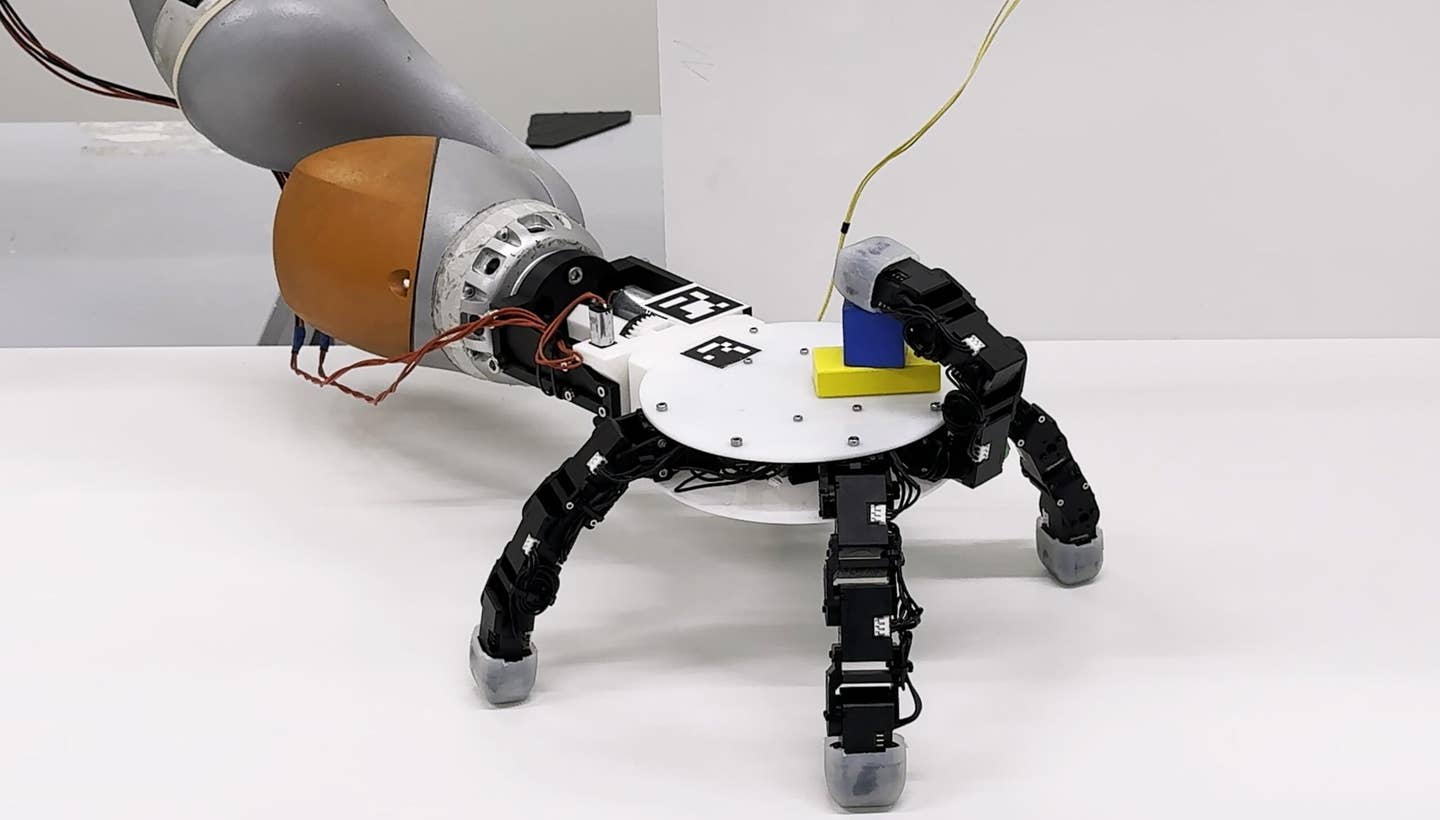
This Robotic Hand Detaches and Skitters About Like Thing From ‘The Addams Family’
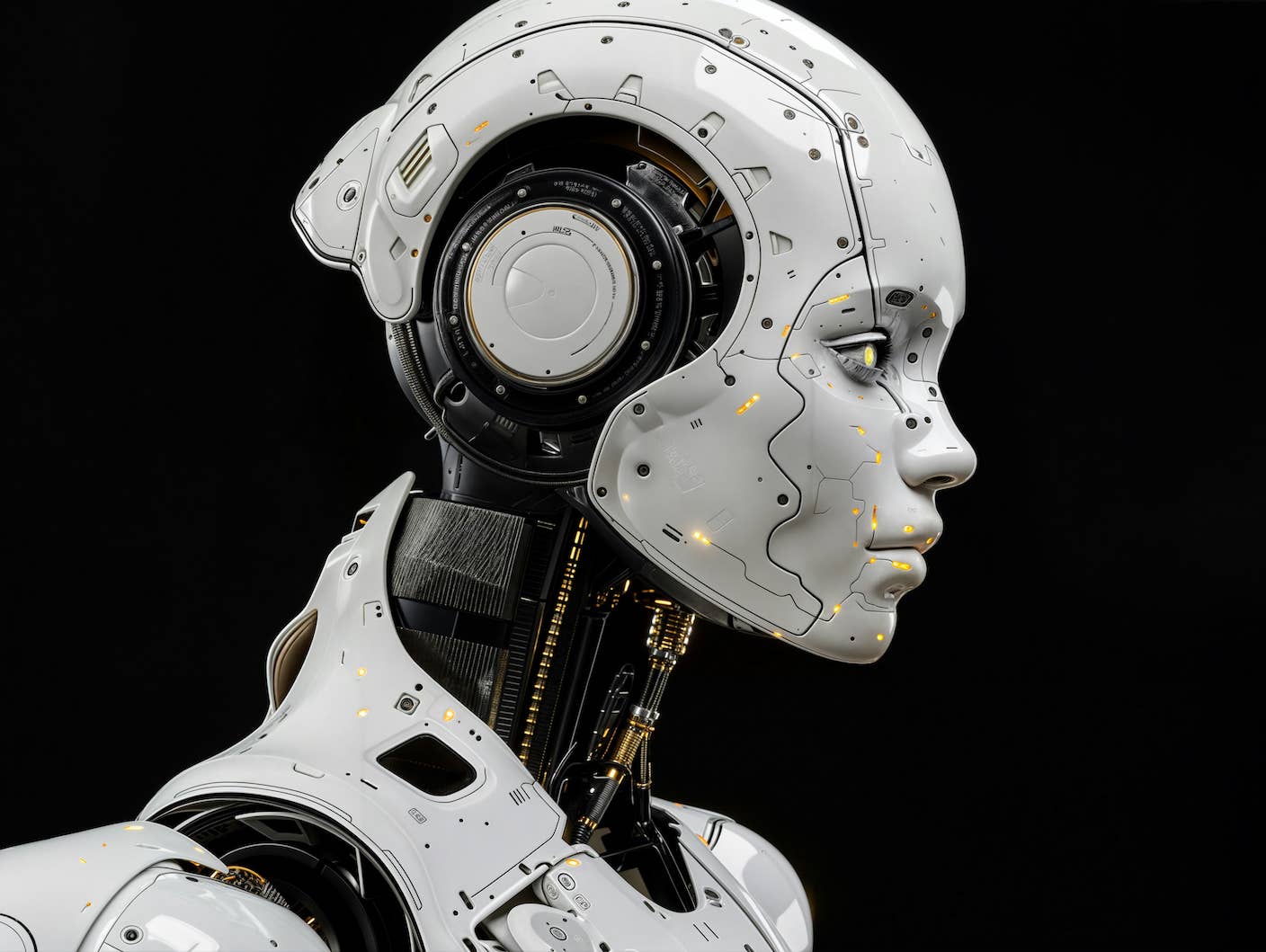
Humanity’s Last Exam Stumps Top AI Models—and That’s a Good Thing
What we’re reading